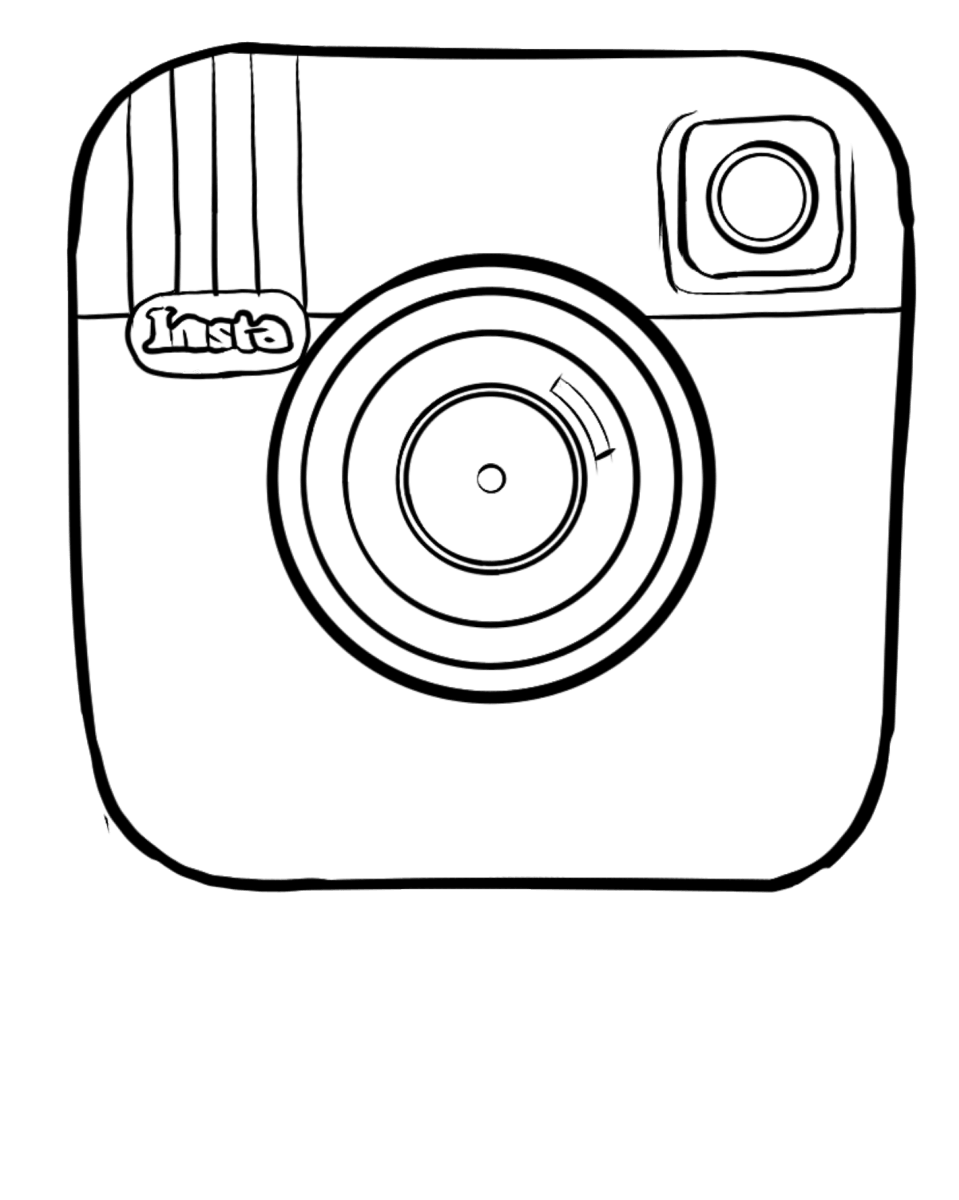
Perfecting Instagram Captions
A lot of online marketers have polished their Instagram filters to a T, making a science out of the art of posting on Instagram. Not many people have gotten down to the details of crafting the perfect caption. There’s no reason not to maximize your Instagram presence and get the most out of your captions. This article will break it down for you and give you tips on how to draw traffic with an effective caption.
Writing the Perfect Instagram Caption
Tell a story — you can engage the reader with a simple story. A picture might be worth a thousand words but that doesn’t mean you can’t have a concise and interesting summary to draw in your audience. Instagram isn’t only for pictures, it started as a social network for people to share any of their life’s moments. Using a captivating story to put the picture in context can mean the difference between 50 views and 500 views.
Ask a question — do you know how to get people to ask questions? See what I did there? I just did it again. Once you get used to invoking a response it can be hard to stop. Ask an interesting question that your post can answer. Researchers have found that posts with useful life cheats or helpful recommendations drive user engagement. An example of an irresistible question could be “Do you know what’s in your morning cup of coffee?” This example might not qualify as irresistible, but you get the idea.
Optimize for all platforms —not all parts of an Instagram caption will display on every social network. Keep it simple with text only captions when you are planning a cross platform post, or craft your caption for each individual network. If you have the time, customizing each post for the social network you want to share it on can be worth it.
Have hashtags —it’s no secret that hashtags offer great visibility when it comes to using Instagram. The Explore function makes it even more useful to place a hashtag in your post. Showcase your account to the entire community without paying a single cent. You couldn’t even pay for advertising this good. Don’t go overboard though, too many bright blue hashtags can take the focus away from the original caption. You can also consider placing hashtags in the comment section. Before you place any hashtags, brush up on the best practices to get a hang of it.
Use emoji’s —as our devices are becoming more capable of displaying complex graphics, emoji’s are taking over. The language of emoji’s has been growing alongside technology and it couldn’t hurt to experiment with them to see your results. Use them to indicate locations, convey emotions or show your support for a cause. Use discretion with your emoji’s just as you would a hashtag. Try not to clutter up your post with too many as you may take attention away from your message.
Using tags— consider how you want to include tags in your caption. Tagging is great for sharing user generated content from the Instagram community. Giving credit to whoever created the content with @username can drive user engagement and help you connect with people.
Using Links— Instagram has made a lot of changes when it comes to captions, cards and sharing. There’s one thing that hasn’t changed, links. Hyperlinks still don’t work in captions. Think hard before you do any workarounds to add links to your post. For example you can link a site in the bio and point to it in the photo caption. It’s a better idea to keep links off Instagram. One of the main reasons people enjoy the site is its immersion factor. Links take away from that and can possibly turn users away as well.


